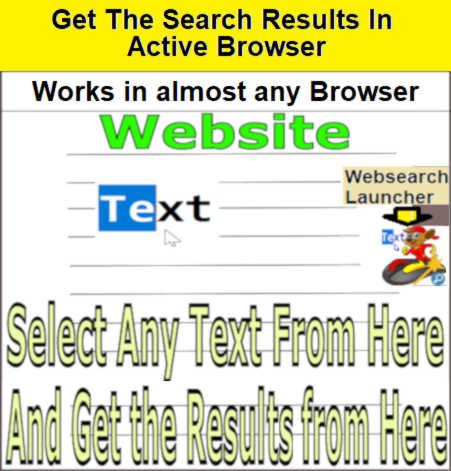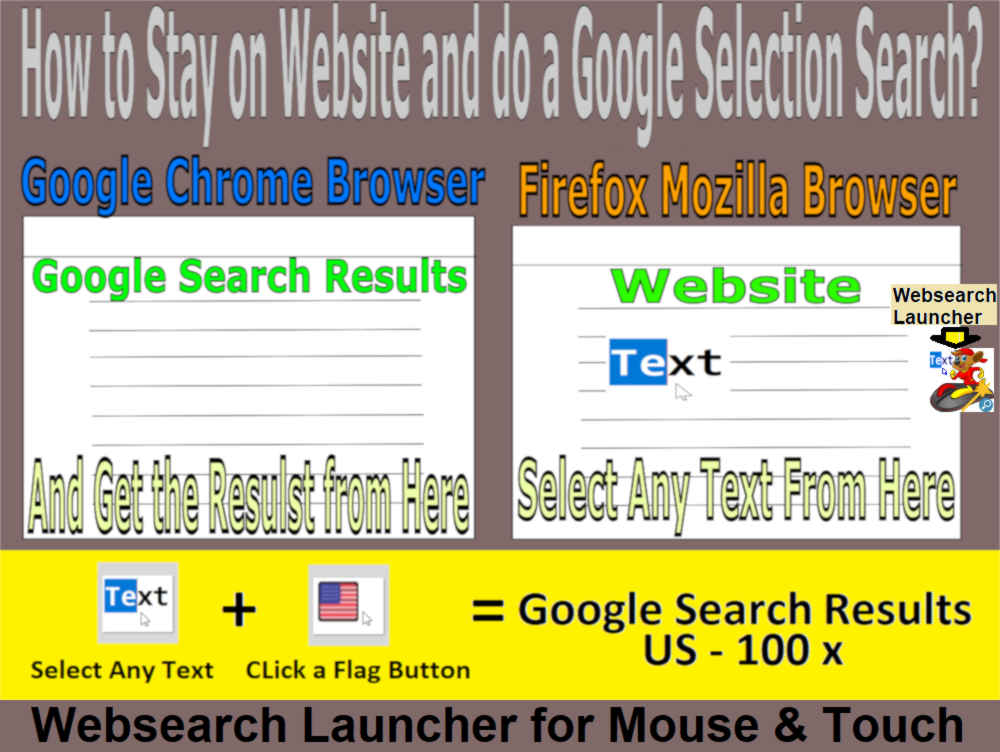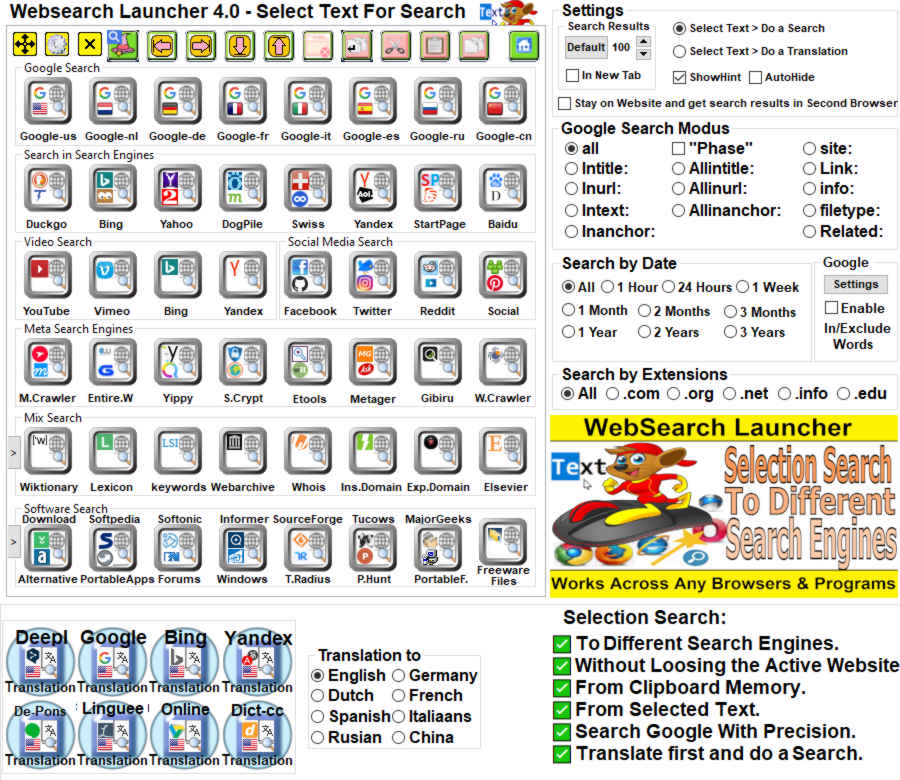
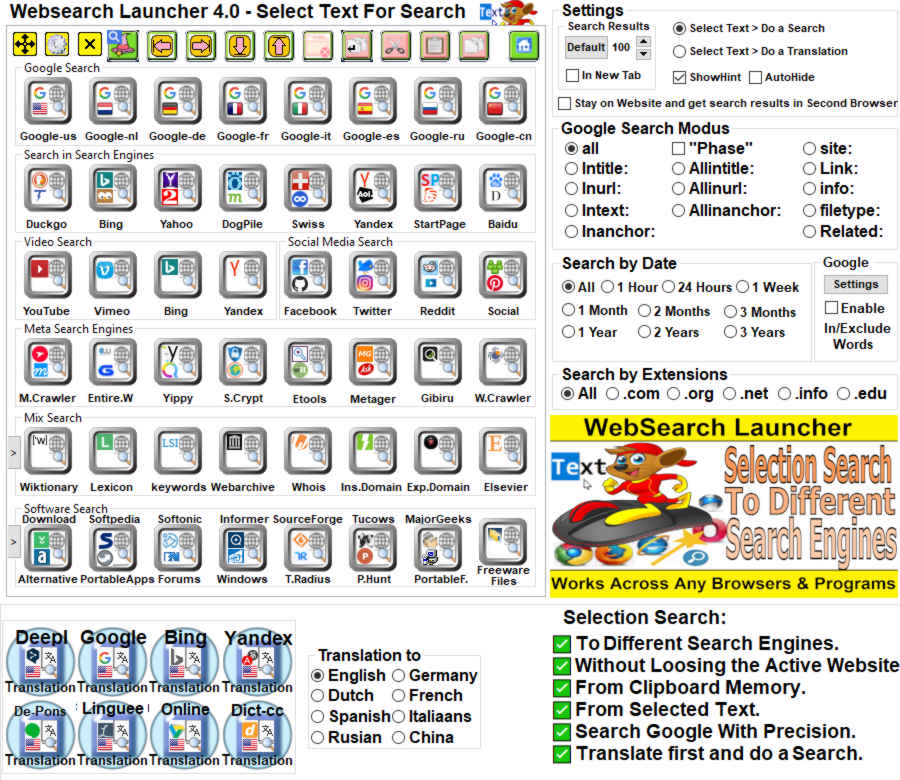
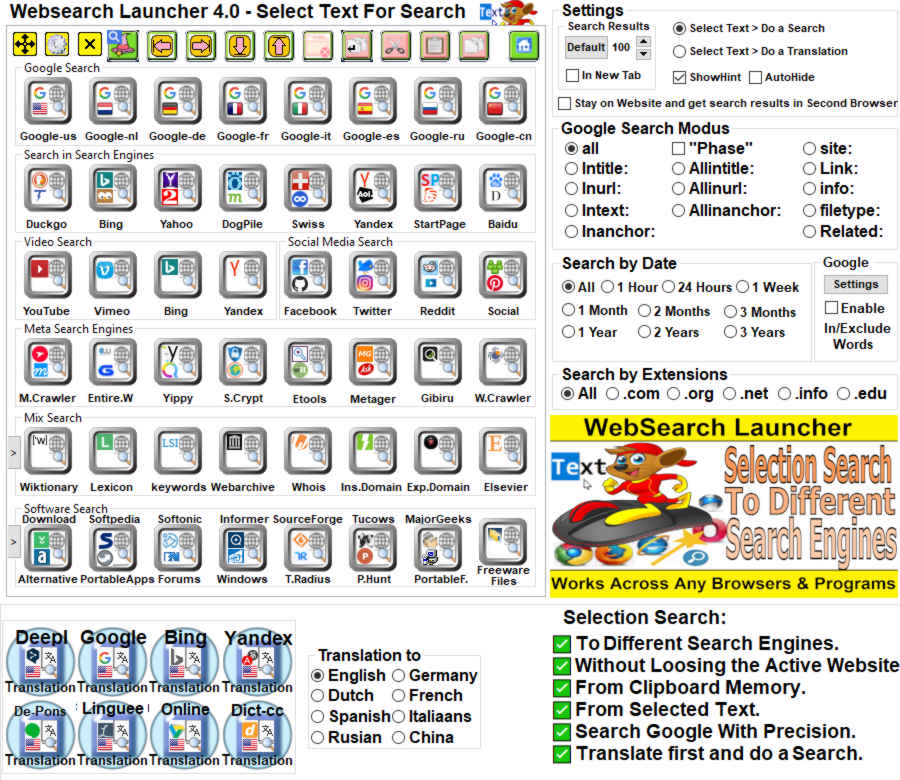

Websearch Launcher software is the ideal web search tool and
translation tool you can translate selected text from out Different
Translation Engines.The most outstanding attribute of Websearch Launcher
is the ability to carry multiple searches on the same platform. In the
same way, you can do any kind of translations by using different search
engines and so compare the results at the same time. To compare the
translation among various languages you can do that through the
websearch launcher interface. You can locate the translation engines at
the bottom of the interface and there are diverse translation engines
available here.
These buttons facilitate the search process for you. First, choose a
text you want to translate from any website of your choice or any
program and choose the best translation engine you want to use and press
the button. There are many translation engines here that you can choose
from such as Dict-cc translation, liquee, as well as Pons and Yandex
translation, Bing and Google as well as Deepl translations, and so on.
The most important thing is that you are going to compare the various
translation engine results. You can repeat and compare the result and
this can assist you to choose the one that offers the best result you
desire.
The websearch launcher is the best free tool you can use for both the
search engines and translation engines. It is highly portable. This is
very simple and easy to use.

There are different translation engines in the world today. These
machines are helpful because they help translate texts from one language
to another. These are available in different qualities and you can
compare their services to make a choice.
The most popular translate engine in the world today is Google
Translate, and it is the most used. This does not mean that it is the
best. The translate services started in the year 2006 as a statistical
machine translation. It advanced to a neural translation system a decade
later. This solved one big problem with the translation system which is
the issue of inaccuracy. However, if you want to use that for keyword
translation, it may not be an easy process, and that has to do with the
localization process difficulty. However, it is simple to use and it is
popular. Many people do not know of other translators apart from that.
It is another popular translator out there you can use. This is great,
it can support more than sixty languages. It used to be a statistical
machine translation before they now migrated to the neural engine
translation. This means that if you are looking for something that can
offer you the correct meaning of what you are looking out for, then you
can always look for this search translation from Microsoft. It appears
that the translation engine is powering those other sites like Skype,
Bing, as well as Edge. This tool is much simpler to use because of the
open cloud API. Because of that, it is easy to integrate this into your
system. There is a free and subscription-based plan.
This is another high-quality translation machine. It is a good product
and compares favorably with the biggest two in the industry which
includes Google translate and Microsoft translator. This is available in
seven languages and can make 42 translations. It cannot compare to the
previous two in terms of number, however, when it comes to accuracy, it
is great because it uses AI technology. Furthermore, it is based on a
deep learning system.
This is great for the translation of short and web pages. It works
based on statistical machine translation. They are now migrating to the
neural network for their translations. It is expected that the quality
could improve and many people are going to like the quality that comes
with it. They can do the translation in well over ninety languages. You
can get even strange language translations and so on. There is a
subscription plan as well as a free plan.
This is another search engine translator. It is an open-source
translation and it is based on GitHub. The translation is based on forty
language pairs. It covers the Spanish language very well and with
interest shown on the project, it is going to dominate others within the
shortest possible time. It can also translate into various language
dialects. There are other popular search engine translators you can
choose today; these are among the most popular ones out there.
The type of translation result you get from this engine depends on the
machine translation method they use. There are four types of machine
translation and they include the following:
The statistical machine-translation method is based on the
analysis of a large base of bilingual texts. The aim is to find the
correspondence that exists between a word and the source of language.
This is the kind of method adopted by Google and other popular search
machines out there. One big issue with them is that it does not offer
the best translation.
Rule-based machine translation as the name implies works on
rules. They have to stick to the grammatical rules and analysis to carry
out translations. This will demand extensive proofreading and it depends
largely on lexicons.
Hybrid Machine translation is a combination of the previous two.
Because of that, you will expect a better translation than any of the
previous two.
Neural Machine translation is the translator that depends on the
neural network models. This means that it depends largely on the human
brain. The result is always the best because it is not based on any
specialized system.
Sometimes it becomes difficult to differentiate between the search
engines and the translation engines. This is because the
search engines can also act as the translation engine. Search engines
look for localized content and the search based on the language you
choose for the search outcome. Search engines conduct businesses based
on the language selected by customers. If you want to search a query
based on any language, the search engines are going to display the
results based on the language you have selected.
If you get the results you want and you want it to be displayed in a
different language, then you can use the translation engine to change
the search result to another language. The same search engine you use
for the search can be used for the translation of the search results. It
can be said that search engines and translations can work hand in hand.
If you want to translate the search result into another language, this
is where the translation engine is going to be very useful. If you want
to search the internet, search engines can do the work for you.
Other Postings :
How To Toggle Web Search Engines Quickly
Websearch From Clipboard Memory
Search Engines Launcher
To do a translation using the Websearch launcher is not difficult. You
can perform such activities through the interface. Migrate to the
setting and you can use the special copy and merger function. You can
also use the short cut to achieve that purpose. You can copy the
selected text you want to translate to another language. You can double
click on the device you want to use for the translation. You can
translate as many texts as you like using this process. Remember that
you have to choose the translation engine you want to change the texts
to. The translation would be done.
It is simple and easy to do here. You can just scroll to the website and
choose those texts and then scroll again until you get all the texts
that you want to translate. It would be displayed to you. You can then
copy the text after you have done the translation through the search
engine translation.
You can use the same Websearch launcher to translate documents using
Google and other search engines. If you want to use Google to translate
texts, all you need to do is to get to the Google website and look for
Google translate. The translation is done in pairs. One text in one
language which you can cut and paste in one side of the machine and
click on the translating machine to do the translation to the language
you want. You are going to achieve a wonderful result and you can
translate into different languages.
The two are great search engine translators. It appears there are
slight differences between the two even though they have much in common.
When it comes to quality translation, Deepl has an edge over Google
since it uses the most advanced technology during the translation
process. When you use the two and compare them, you notice the
difference since Deepl can generate a far better translation that is
readable and have better meaning than what you get from Google. The most
important thing to consider is which of the translation is going to read
very well. When it comes to accuracy and consistency, Deepl has an edge.
When it comes to the number of languages, Deepl has a limitation.
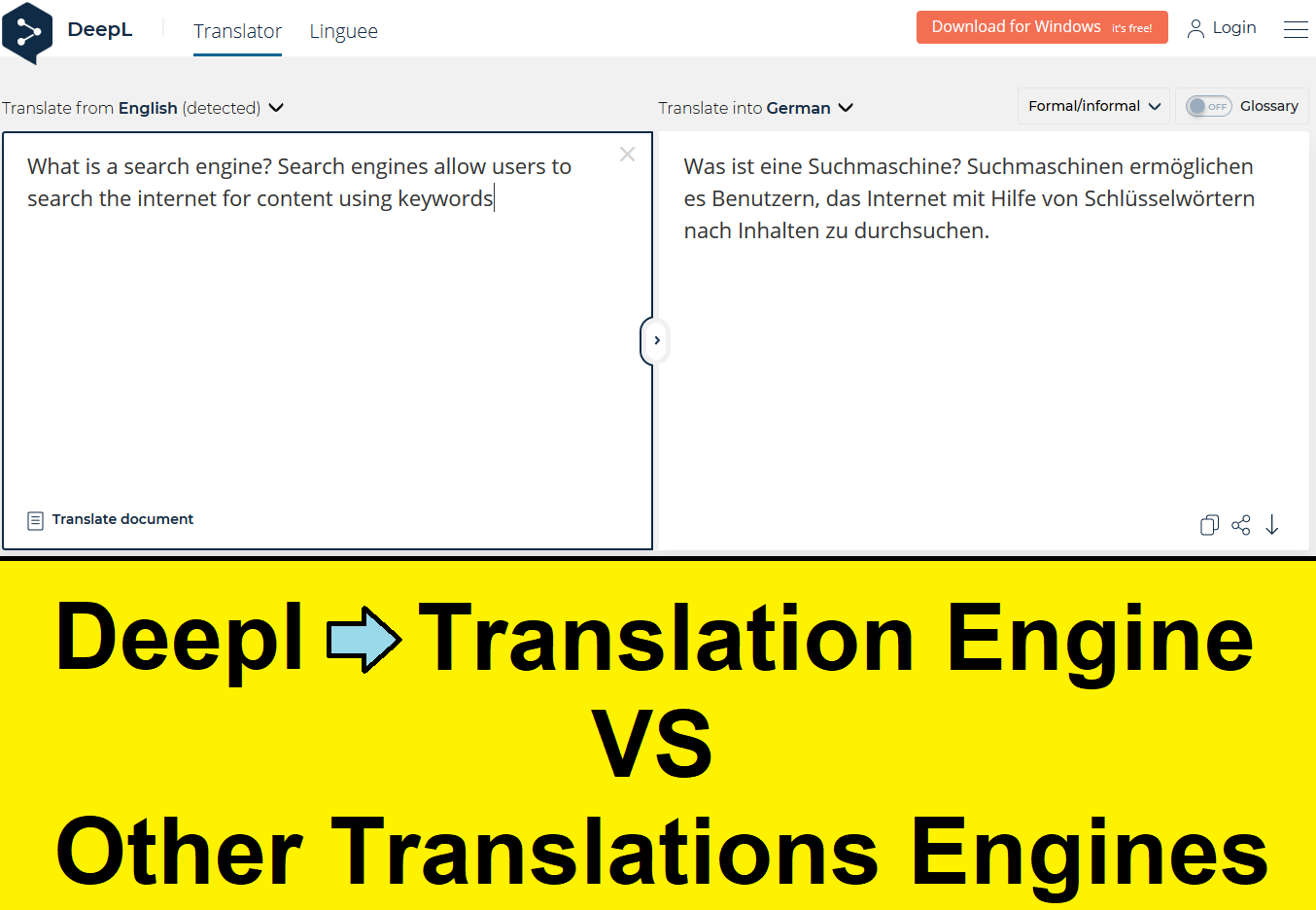
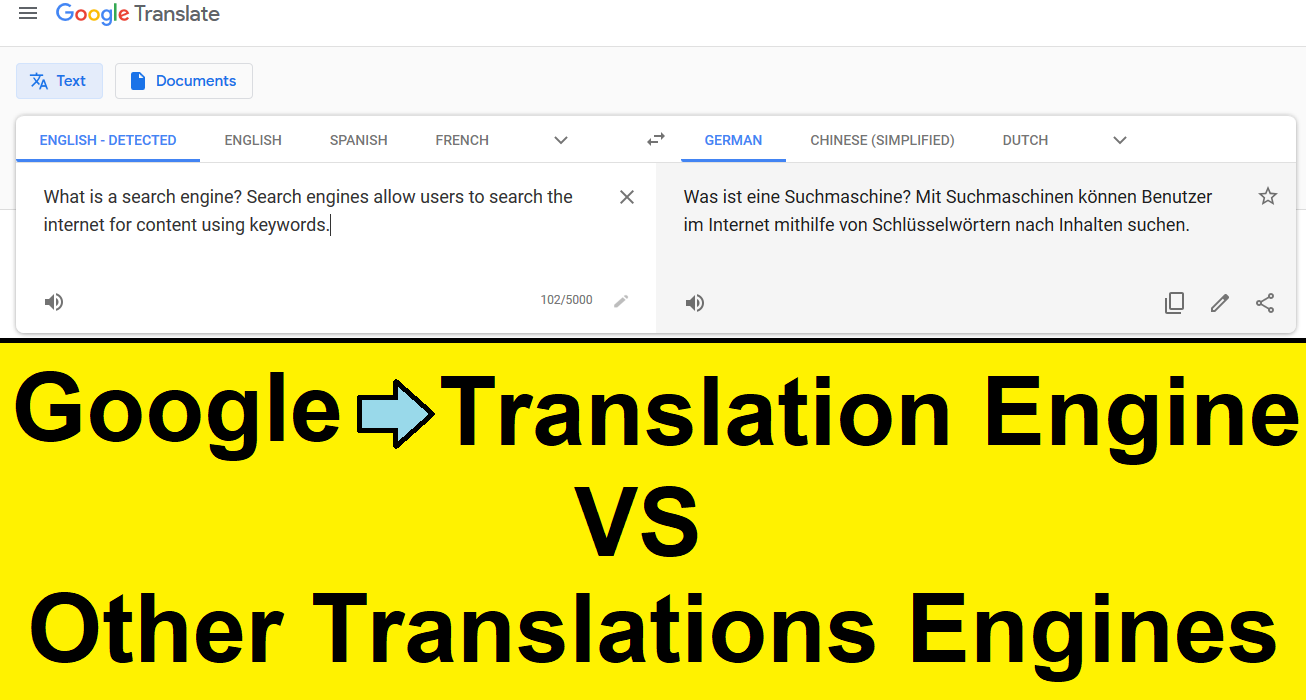
Yandex is a search engine developed by the Russians. If you are
looking for a better translation of the Russian language, Yandex is
bound to do better work compared to the other search engines. When they
started the translation process, it was just three languages and now
they have grown such that translations are done in over ninety
languages.
Linguee is another online language translator engine. When they
started, they have just five languages and they are improving with time.
It is more of an online translator or a dictionary. It works by indexing
millions of online translations done by human beings. It is an effective
translator and it is highly reliable.
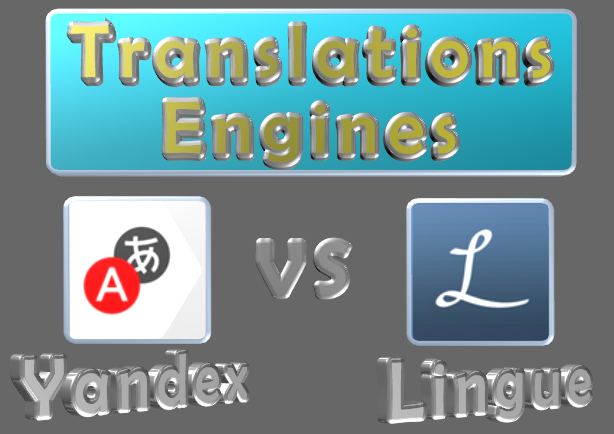
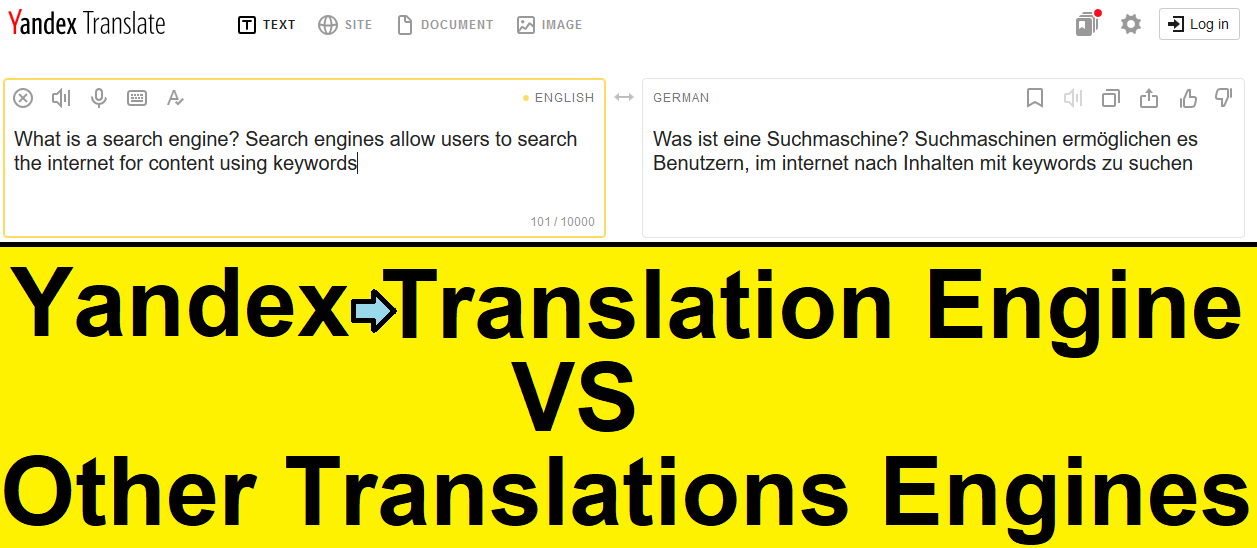
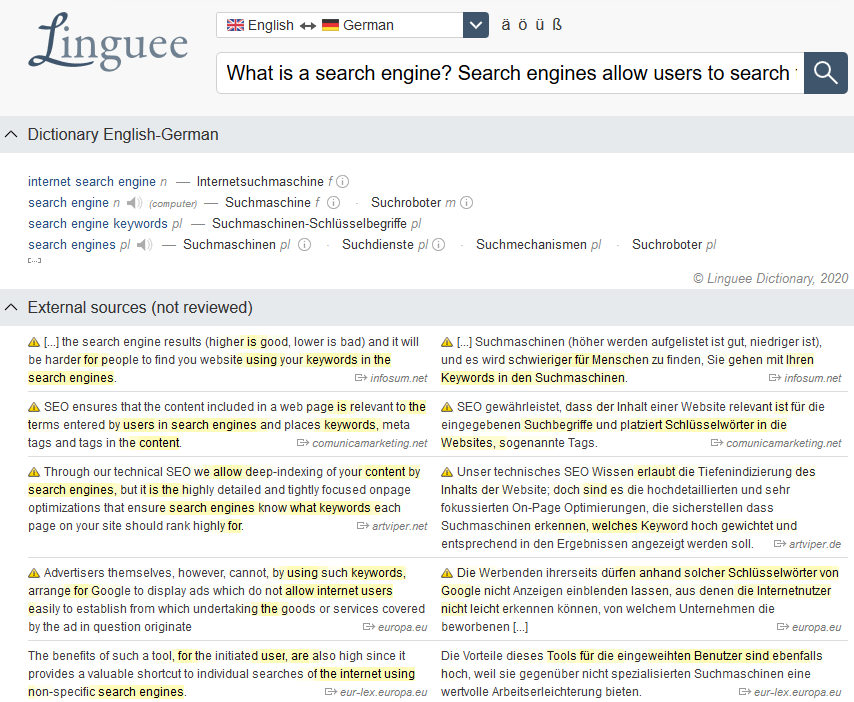
Pons translation is another reliable search engine translator
that can offer effective translation services. Currently, the services
they provide are available in different languages such as the German
language. It is a perfect German solution for this kind of translation
project. Dic.cc translator is another online translator that can
give effective translation results. It is available in multiple
languages and it gives far better results than most other translators
out there.
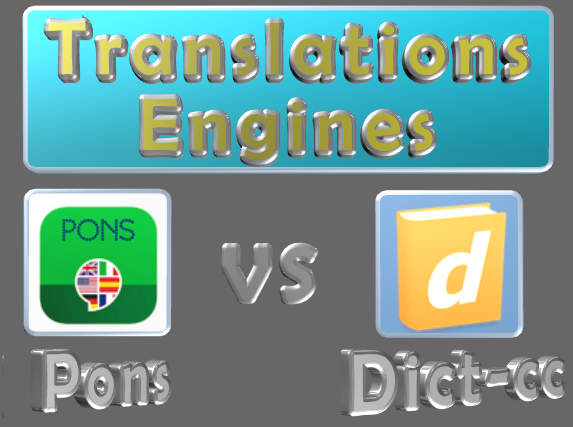
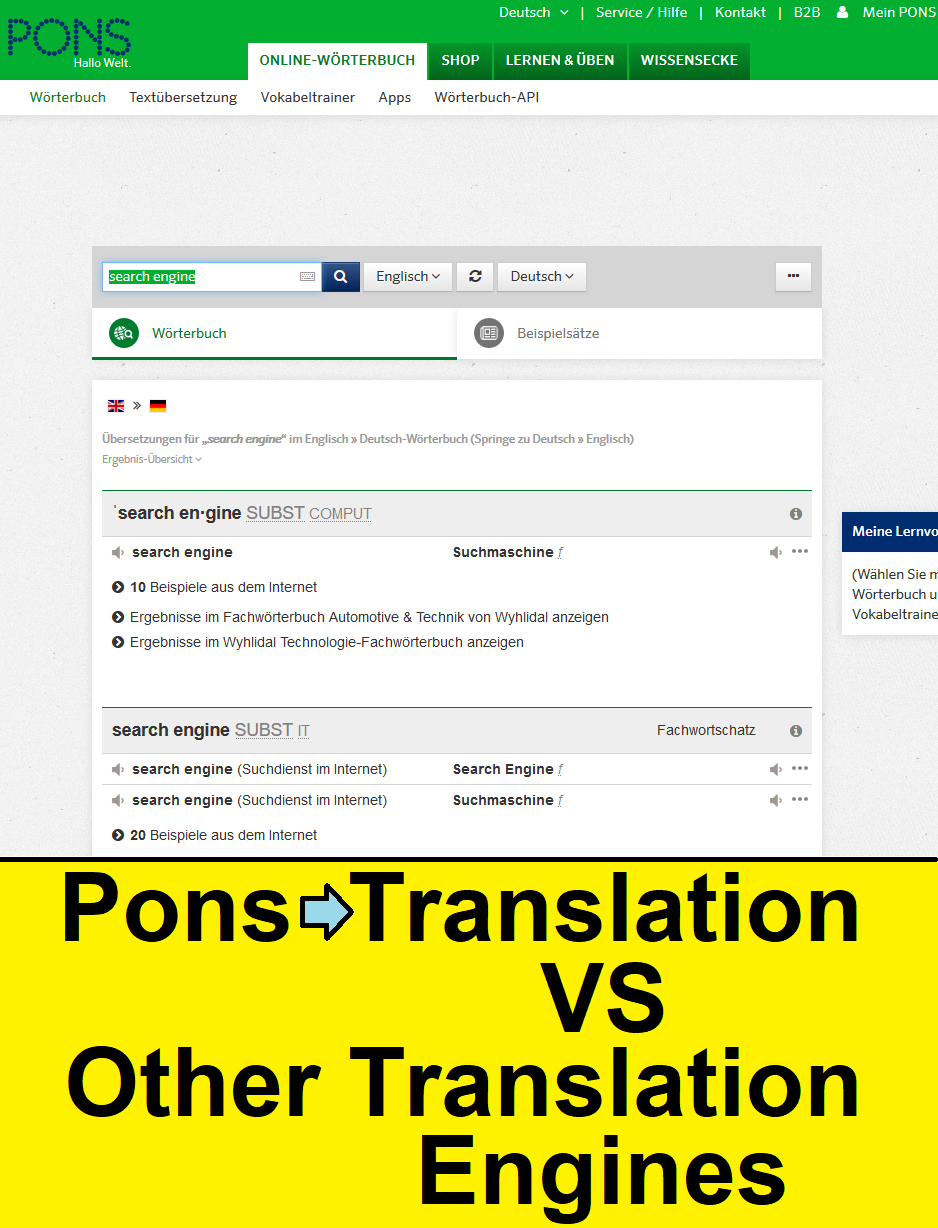
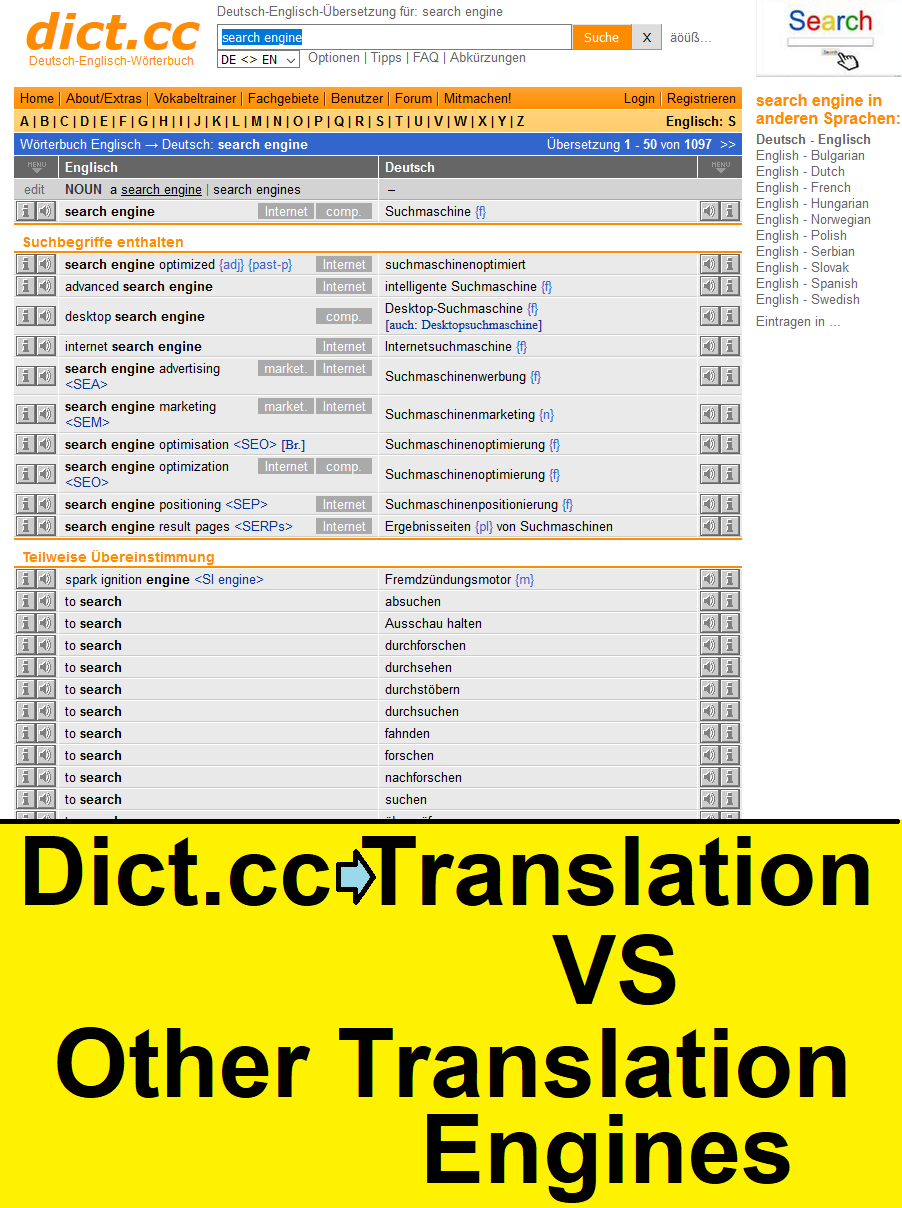
Both the Online translation and Bing translation
conduct machine translations. Bing is good because it uses a Microsoft
translation machine which is popular for its accuracy. It is much better
than what you get from an online translation machine.
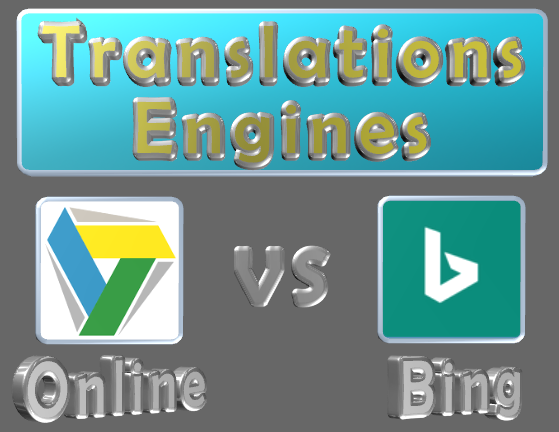
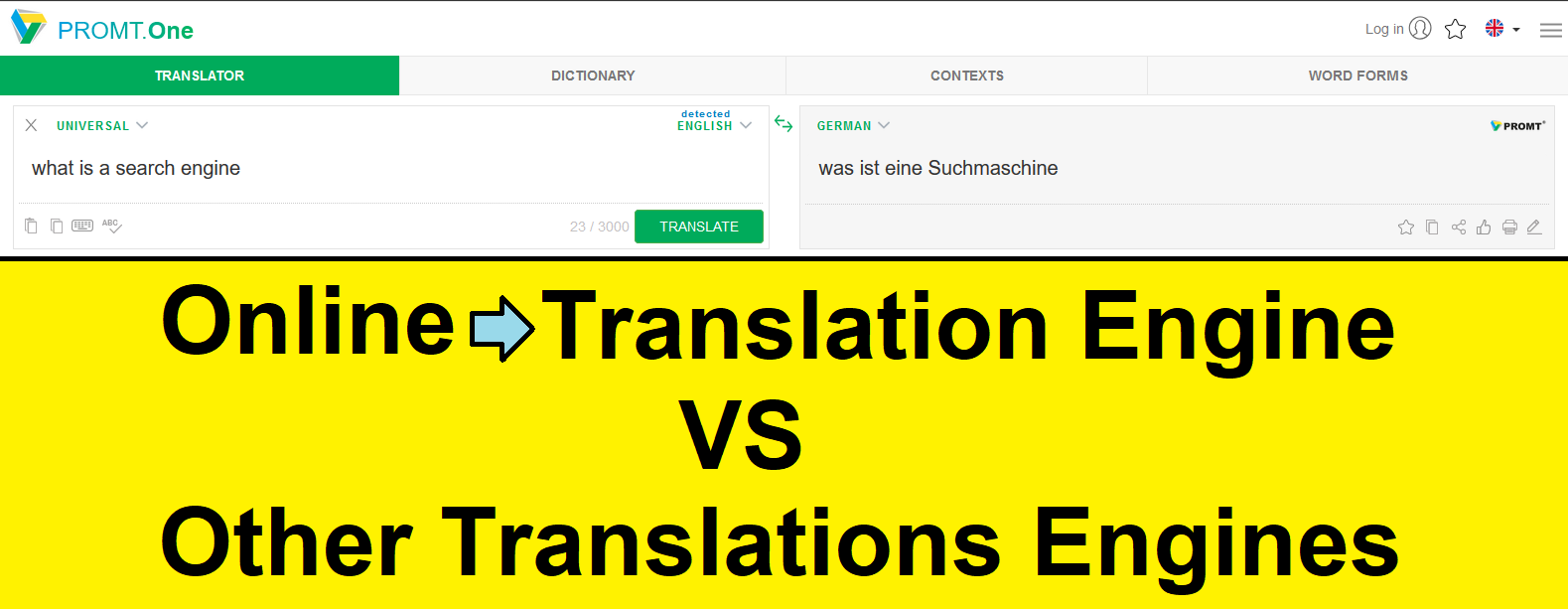
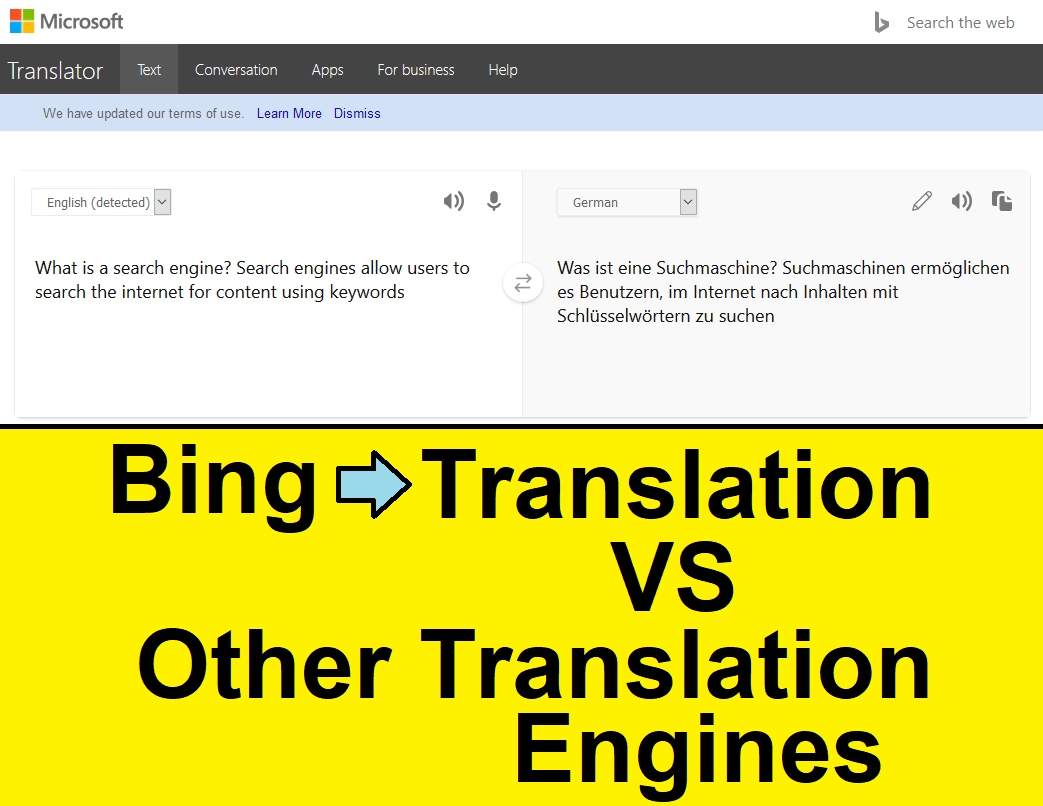
Wikipedia is an online encyclopedia and it is created as an open
collaboration of the project. It is managed by the community of
volunteer editors. The editing is based on the wiki-based editing
system. As far as the world wide web is concerned Wikipedia is one of
the most popular websites as ranked by Alexa. The contents are free and
it does not come with commercial ads.
There is much difference between Wikipedia and Deepl. Deepl is a
translator and not an encyclopedia. The site is based in Germany and it
is just there for translation and not for any content production. They
provide translation to different languages. The major difference
is that while one is a search engine, the other is a translation engine.
The differences are quite clear.
Websearch launcher is meant to search the internet using
different search engines. It is different from translation engines.
The websearch launcher also does come with a translation engine. These
two work together. You can use this as a search engine which means that
you use such search engines like Google, Bing, Yahoo, Yandex, and other
search engines. Websearch launcher is a freeware product. You are not
expected to pay a dime before you can search through the system. The
same thing applies to its search engine translation. For now, it is a
freeware service and you do not have to pay a dime before you can begin
to use its services. You can search and translate through the interface.
It is easy to use and you are sure of getting a wonderful result.
.